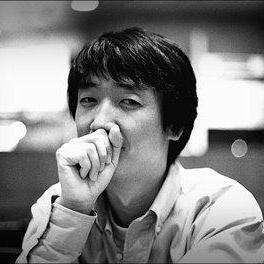Simple github issue register from markdown table
· 8 min read
이 가이드는 Markdown 파일에 정의된 테이블을 읽어,
각 행을 GitHub Issue로 자동 등록하는 방법을 설명합니다.
📁 프로젝트 구성
project/
├─ .env # GitHub Access Token 저장
├─ example.md # 이슈로 등록할 Markdown 테이블
├─ markdown-table-parser.js # 테이블 파서 클래스
├─ markdown-issue-mapper.js # row → GitHub 이슈 변환기
├─ github-issue-client.js # GitHub 이슈 클라이언트
├─ dry-run-issue-preview.js # dry-run to create github issue items
├─ mark-down-github-issue-register.js # 통합 등록 클래스
├─ run-markdown-to-issues.js # 실행 진입점
📁 프로젝트 files
.env
GITHUB_TOKEN=[token]
GITHUB_USER_NAME=[owner name]
GITHUB_REPO_NAME=[repository name]
markdown-table-parser.js
import fs from "fs";
import path from "path";
import { fileURLToPath } from 'url';
export class MarkdownTableParser {
constructor(filePath, sectionName) {
this.filePath = this.resolvePath(filePath);
this.sectionName = sectionName;
this.sectionContent = this.extractSectionContent();
}
resolvePath(filePath) {
if (path.isAbsolute(filePath)) {
return filePath;
}
// 현재 실행 중인 파일 기준으로 상대 경로 처리
const __filename = fileURLToPath(import.meta.url);
const __dirname = path.dirname(__filename);
return path.resolve(__dirname, filePath);
}
extractSectionContent() {
const content = fs.readFileSync(this.filePath, "utf-8");
const lines = content.split("\n");
const sectionStart = lines.findIndex((line) =>
line.trim().startsWith(this.sectionName)
);
if (sectionStart === -1) {
throw new Error(`Section "${this.sectionName}" not found`);
}
const sectionLines = [];
for (let i = sectionStart + 1; i < lines.length; i++) {
const line = lines[i];
if (/^#{1,6}\s/.test(line)) break;
sectionLines.push(line);
}
return sectionLines.join("\n");
}
_getTableLines() {
const lines = this.sectionContent
.split("\n")
.filter((line) => line.trim().startsWith("|"));
if (lines.length < 2) {
throw new Error("No valid markdown table found in the section");
}
return lines;
}
parseHeader() {
const lines = this._getTableLines();
const headerLine = lines[0];
const headers = headerLine
.split("|")
.map((cell) => cell.trim())
.filter((cell) => cell.length > 0);
return headers;
}
parseBodyRows() {
const lines = this._getTableLines();
const headers = this.parseHeader();
const bodyLines = lines.slice(2); // skip header + separator
return bodyLines.map((line, rowIndex) => {
const cells = line
.split("|")
.slice(1, -1) // 좌우 경계 파이프 제거
.map((cell) => cell.trim());
if (cells.length !== headers.length) {
throw new Error(
`Row ${rowIndex + 1} has ${cells.length} cells, expected ${
headers.length
}`
);
}
const rowObj = {};
headers.forEach((header, i) => {
// <br> → \n 로 처리 (원하면 공백으로 대체도 가능)
rowObj[header] = cells[i].replace(/<br\s*\/?>/gi, "\n");
});
return rowObj;
});
}
getTableObjects() {
return this.parseBodyRows(); // 이미 객체로 반환됨
}
}
markdown-issue-mapper.js
export class MarkdownIssueMapper {
constructor({ defaultLabels = [] } = {}) {
this.defaultLabels = defaultLabels;
}
toGitHubIssueObject(item) {
const title = `[${item.Category} - ${item.Type}] : ${item.Summary}`.trim();
const body = [
`### Description`,
(item.Description || 'N/A').replace(/<br\s*\/?>/gi, '\n'),
'',
`### Comments`,
(item.Comments || 'N/A').replace(/<br\s*\/?>/gi, '\n'),
].join('\n');
const labels = [...this.defaultLabels, item.Category, item.Type]
.filter(Boolean)
.map(str => str.trim());
return {
title,
body,
labels,
assignees: [] // 필요 시 확장 가능
};
}
}
dry-run-issue-preview.js
import { MarkdownTableParser } from './markdown-table-parser.js';
import { MarkdownIssueMapper } from './markdown-issue-mapper.js';
// 파싱 대상 파일과 섹션명
const filePath = '/Users/yoonyoulyoo/DEV/projects/minuca/docs/tasks/research-tasks.md';
const sectionName = '# Research';
const parser = new MarkdownTableParser(filePath, sectionName);
const rows = parser.getTableObjects();
const mapper = new MarkdownIssueMapper();
console.log(`📦 총 ${rows.length}개의 이슈 후보 항목을 발견했습니다.\n`);
rows.forEach((row, index) => {
const issue = mapper.toGitHubIssueObject(row);
console.log(`🧾 [${index + 1}] ${issue.title}`);
console.log(issue.body);
console.log('🔖 Labels:', issue.labels.join(', '));
console.log('='.repeat(60));
});
github-issue-client.js
import fetch from 'node-fetch';
export class GitHubIssueClient {
constructor({ owner, repo, token }) {
this.owner = owner;
this.repo = repo;
this.token = token;
this.apiBase = `https://api.github.com/repos/${owner}/${repo}`;
}
async createIssue({ title, body, labels = [], assignees = [] }) {
const url = `${this.apiBase}/issues`;
const payload = { title, body, labels, assignees };
const response = await fetch(url, {
method: 'POST',
headers: {
'Authorization': `token ${this.token}`,
'Accept': 'application/vnd.github+json',
'Content-Type': 'application/json'
},
body: JSON.stringify(payload)
});
if (!response.ok) {
const error = await response.text();
throw new Error(`GitHub API Error: ${response.status} - ${error}`);
}
return await response.json();
}
async fetchIssues({ state = 'open', perPage = 30, page = 1 } = {}) {
const url = `${this.apiBase}/issues?state=${state}&per_page=${perPage}&page=${page}`;
const response = await fetch(url, {
method: 'GET',
headers: {
'Authorization': `token ${this.token}`,
'Accept': 'application/vnd.github+json'
}
});
if (!response.ok) {
const error = await response.text();
throw new Error(`GitHub API Error: ${response.status} - ${error}`);
}
return await response.json();
}
}
mark-down-github-issue-register.js
import { MarkdownTableParser } from './markdown-table-parser.js';
import { MarkdownIssueMapper } from './markdown-issue-mapper.js';
import { GitHubIssueClient } from './github-issue-client.js';
export class MarkdownGithubIssueRegister {
constructor({ filePath, sectionName, github }) {
this.filePath = filePath;
this.sectionName = sectionName;
this.githubClient = new GitHubIssueClient(github);
this.parser = new MarkdownTableParser(filePath, sectionName);
}
async registerAll({ dryRun = false, checkDuplicates = true } = {}) {
const tableObjects = this.parser.getTableObjects();
let existingTitles = [];
if (checkDuplicates) {
const existingIssues = await this.githubClient.fetchIssues({ state: 'all' });
existingTitles = existingIssues.map(issue => issue.title.trim().toLowerCase());
}
for (const item of tableObjects) {
const title = `[${item.Category}] ${item.Type}`;
if (checkDuplicates && existingTitles.includes(title.toLowerCase())) {
console.log(`⚠️ Duplicate skipped: ${title}`);
continue;
}
const body = this.formatBody(item);
if (dryRun) {
console.log(`📝 [Dry Run] Would create issue: ${title}`);
console.log(body);
continue;
}
try {
const issue = await this.githubClient.createIssue({
title,
body,
labels: [item.Category, item.Type].filter(Boolean),
assignees: []
});
console.log(`✅ Created issue: ${issue.html_url}`);
} catch (err) {
console.error(`❌ Failed to create issue: ${title}`, err.message);
}
}
}
formatBody(item) {
return [
`### Description`,
item.Description?.replace(/<br\s*\/?>/gi, '\n') || 'N/A',
'',
`### Comments`,
item.Comments?.replace(/<br\s*\/?>/gi, '\n') || 'N/A',
'',
`---\n_Auto-generated from markdown table section: ${this.sectionName}_`
].join('\n');
}
}
run-markdown-to-issues.js
import dotenv from 'dotenv';
dotenv.config();
import { MarkdownGithubIssueRegister } from './mark-down-github-issue-register.js';
// --- 🔹 명령줄 인자 처리
const args = process.argv.slice(2);
const getArg = (name, defaultValue) => {
const index = args.findIndex(arg => arg === `--${name}`);
if (index !== -1 && args[index + 1]) {
return args[index + 1];
}
return defaultValue;
};
const filePath = getArg('file', '/Users/yoonyoulyoo/DEV/projects/minuca/docs/tasks/research-tasks.md');
const sectionName = getArg('section', '# Research');
const dryRun = args.includes('--dry-run');
// --- 🔸 등록 실행
const register = new MarkdownGithubIssueRegister({
filePath,
sectionName,
github: {
owner: process.env.GITHUB_USER_NAME,
repo: process.env.GITHUB_REPO_NAME,
token: process.env.GITHUB_TOKEN
}
});
await register.registerAll({
dryRun,
checkDuplicates: true
});
1️⃣ 사전 준비
🔐 1. GitHub Access Token 발급
- https://github.com/settings/tokens 접속
Generate new token (classic)선택- 아래 권한 체크:
repo(이슈 작성용)
- 발급 후
.env파일에 추가:
GITHUB_TOKEN=ghp_...
⚠️
.gitignore에.env를 반드시 추가하세요
2️⃣ Markdown 파일 구조
예시: example.md
## Research
| Category | Type |Sumamry | Description | Priority | Status | Comments |
|----------|---------|------------------------------|------------------------------|----------|--------|----------|
| AI | Prompting | 연구 및 템플릿 작성 | test description | High | Open | 중요 항목 |
| API | Weather API | 날씨 API 검토 및 연결 | test description| Medium | Todo | | |
3️⃣ 실행 방법
✅ 기본 실행
node run-markdown-to-issues.js
✅ 파일/섹션 지정
node run-markdown-to-issues.js --file ./example.md --section "## Research"
✅ Dry-run 모드 (등록 없이 확인만)
node run-markdown-to-issues.js --file ./example.md --section "## Research" --dry-run
4️⃣ 실행 결과
- 지정된 섹션 내 테이블을 파싱
- 각 row → GitHub Issue 객체로 변환
- GitHub에 이슈 등록 (중복 title 자동 생략)
🔧 커스터마이징 가능 항목
| 항목 | 설명 |
|---|---|
| 이슈 제목 | [Category] Type 형식 (변경 가능) |
| 본문 포맷 | Description, Comments 포함 (줄바꿈 <br> → ` |
| `) | |
| 라벨 | Category, Type + 기본 라벨 조합 가능 |
| Assignee | 향후 확장 가능 |
| 중복 제거 방식 | title 기준 중복 제거 |
🧪 테스트 및 디버깅 팁
dry-run옵션을 활용해 GitHub에 등록하지 않고 출력만 확인 가능fetchIssues()를 활용해 기존 이슈 목록 확인 가능MarkdownIssueMapper만 수정하면 이슈 포맷을 전체 변경 가능
✅ 주요 클래스 요약
| 클래스명 | 역할 |
|---|---|
MarkdownTableParser | Markdown 섹션 내 테이블 파싱 |
GitHubIssueClient | 이슈 생성 / 조회 API 호출 |
MarkdownIssueMapper | 테이블 row → GitHub 이슈 객체 변환 |
MarkdownGithubIssueRegister | 전체 통합 컨트롤러 |
🧩 추천 확장 기능
- GitHub Action을 통한 자동화
Assignee,Milestone필드 매핑- CLI에서
--owner,--repo등도 동적 설정 .jsonor.csv내보내기 옵션
Happy Automating! 🚀