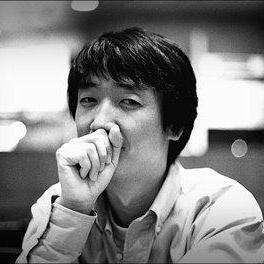ReactiveX
· 3 min read
How-To-Use-RxJava에 나온 Groovy 예제를 Java로 바꿔보았습니다.
Java
Getting started
Sample project 구조
메이븐 프로젝트 구조를 따르며 폴더 구조는 아래와 같습니다.
단순히 reactiveX 예제 코드를 실행만 할 것이기때문에, test 폴더는 추가하지 않았습니다.
project-folder
- src
- main
- java
- resources
pom.xml
예제 프로젝트 폴더 구조
reactive
- src
- main
- java
- resources
pom.xml
라이브러리 추가
아래의 dependency를 추가하면 됩니다.
<dependency>
<groupId>io.reactivex</groupId>
<artifactId>rxjava</artifactId>
<version>1.1.6</version>
</dependency>
pom.xml
<?xml version="1.0" encoding="UTF-8"?>
<project xmlns="http://maven.apache.org/POM/4.0.0" xmlns:xsi="http://www.w3.org/2001/XMLSchema-instance" xsi:schemaLocation="http://maven.apache.org/POM/4.0.0 http://maven.apache.org/xsd/maven-4.0.0.xsd">
<artifactId>reactive-examples</artifactId>
<groupId>com.yyoo</groupId>
<version>1.0-SNAPSHOT</version>
<packaging>jar</packaging>
<modelVersion>4.0.0</modelVersion>
<dependencies>
<dependency>
<groupId>io.reactivex</groupId>
<artifactId>rxjava</artifactId>
<version>1.1.6</version>
</dependency>
</dependencies>
<build>
<plugins>
<!-- maven 명령어(mvn)을 통해 main method를 가지는 클래스 실행을 위한 플러그인 -->
<plugin>
<groupId>org.codehaus.mojo</groupId>
<artifactId>exec-maven-plugin</artifactId>
<version>1.5.0</version>
</plugin>
<!-- maven 구조 및 maven을 통해 다운받은 라이브러리 classpath 등을 일일이 잡지 않아도 컴파일 되게 해주는 플러그인 -->
<plugin>
<groupId>org.apache.maven.plugins</groupId>
<artifactId>maven-compiler-plugin</artifactId>
<version>3.6.0</version>
<configuration>
<source>1.8</source>
<target>1.8</target>
</configuration>
</plugin>
</plugins>
</build>
</project>
Codes
단순 HelloWorld 수준의 코드
package reactive;
import rx.Observable;
import rx.functions.Action1;
import java.util.*;
public class Hello{
public static void main(String[] args) {
String[] names = new String[]{"Ryu", "Kim"};
Observable.from(names).subscribe(new Action1<String>(){
@Override
public void call(String s){
System.out.println("Hello " + s);
}
});
}
}
동기적으로 숫자 출력
package reactive;
import rx.Observable;
import rx.functions.Action1;
import java.util.*;
import java.util.stream.*;
public class Hello{
public static void main(String[] args) {
customObservableBlocking().subscribe(s -> {System.out.println(s);});
}
public static Observable customObservableBlocking(){
return Observable.create(subscriber -> {
IntStream.rangeClosed(1, 50)
.forEach((i) -> {
if(subscriber.isUnsubscribed()){
return;
}
subscriber.onNext("value: " + i);
}); // end of forEach
if(!subscriber.isUnsubscribed()){
subscriber.onCompleted();
}
}
);// end of create
}
}
비동기적으로 숫자 출력
subscriber가 subscription할때마다, Thread를 생성하여 blocking되지 않도록 처리하였습니다.
package reactive;
import rx.Observable;
import rx.functions.Action1;
import java.util.*;
import java.util.stream.*;
public class Hello{
public static void main(String[] args) {
customObservableNonBlocking().subscribe(s -> {System.out.println("Hello " + s);});
}
public static Observable customObservableNonBlocking(){
return Observable.create(subscriber -> new Thread(){
@Override
public void run(){
IntStream.rangeClosed(1, 50).forEach((i) -> {
if(subscriber.isUnsubscribed()){
return;
}
subscriber.onNext("value: " + i);
}); // end of forEach
if(!subscriber.isUnsubscribed()){
subscriber.onCompleted();
}
}
}.start());
}
} // end of class
컴파일 및 실행
컴파일
mvn clean compile
실행
mvn exec:java -Dexec.mainClass=reactive.Hello