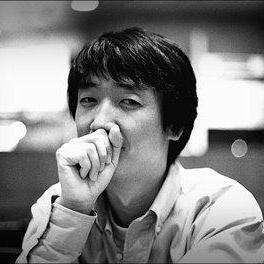on-mac-developement-setup
· 3 min read
Mac
Mac package manager
Homebrew
- Homepage: https://brew.sh
Install
/bin/bash -c "$(curl -fsSL https://raw.githubusercontent.com/Homebrew/install/HEAD/install.sh)"
Git
On mac, we don't need to install this because git is installed as default.
- install
brew install git
SSH Finger print setup
- Create
.sshdirectory under your local accountcdmkdir .ssh- `cd .ssh``
- Create new ssh key
ssh-keygen -t ed25519 -C "your_email@example.com"
- Add the new key to ssh-agent
eval "$(ssh-agent -s)"touch ~/.ssh/config& edit the.ssh/configfile to have below (Please make sure the file name is same with the created one above)
Host github.com
AddKeysToAgent yes
UseKeychain yes
IdentityFile ~/.ssh/id_ed25519 - Add the key to key-chain
ssh-add --apple-use-keychain ~/.ssh/id_ed25519
- Go to https://github.com & login
- Go to Setting of your github account & select SSH & GPG Keys
- Select NEW SSH key
- Set
titlewith whatever you want - Run & copy of the result
cat ~/.ssh/id_ed25519.pub
- Paste it as new ssh key on github.
Note
If there is something wrong or an error, then please refer to https://docs.github.com/ko/authentication/connecting-to-github-with-ssh/generating-a-new-ssh-key-and-adding-it-to-the-ssh-agent. And please enter yes for the question - "Are you sure you want to continue connecting (yes/no)?" while you try to clone a github repository.
Language runtime
SDK Man
- Homepage: https://sdkman.io
Install
curl -s "https://get.sdkman.io" | bashsource "$HOME/.sdkman/bin/sdkman-init.sh"
How to use
- list-up available java versions
sdk list java
- install java 17
sdk install java 17.0.10-zulu
- check
javac --versionjava --version
Node Version Manager (nvm)
Install
brew install nvmexport NVM_DIR="$HOME/.nvm"[ -s "/opt/homebrew/opt/nvm/nvm.sh" ] && \. "/opt/homebrew/opt/nvm/nvm.sh"[ -s "/opt/homebrew/opt/nvm/etc/bash_completion.d/nvm" ] && \. "/opt/homebrew/opt/nvm/etc/bash_completion.d/nvm"- check
nvm --version
How to use
-
list-up installed nodejs on local
nvm list
-
list-up available nodejs
nvm ls-remote
-
install new version of nodejs ( Please install latest stable version (LTS) )
nvm install [version of nodejs]
NodeJS
-
install
nvm install v20.12.0nvm use v20.12.0
-
check
node --versionnpm --version
Utilities
Editor
neovim
- install
brew install neovim
- basic config
git clone https://github.com/ryukato/.dotfile ~/.config
- run
nvim- To install plugins, please press
Shift + ionce you can see "Lazy Plugin manager" - To install plugins, please press
Shift + uonce you can see "Lazy Plugin manager"
Note
You can run LazyPluginManager of neovim by doing as followings.
- Please open neovim by running
nvim - Press
Shift + ;, and enterLazy
Terminal
warp
brew install warp
Nerd Font
Git
LazyGit
- homepage: https://github.com/jesseduffield/lazygit
- install
brew install lazygit